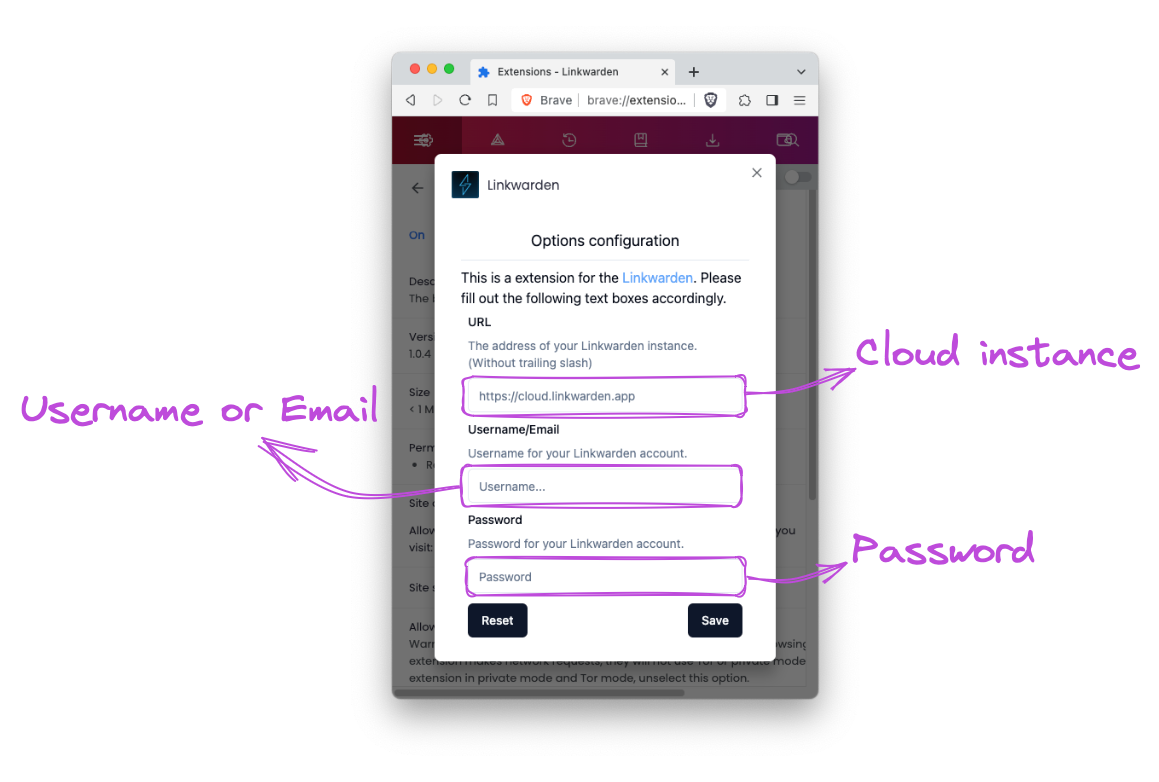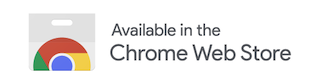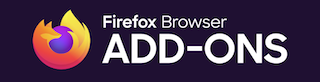Browser Extension
Linkwarden offers a Browser Extension, which is opensource, just like Linkwarden itself! You can save your favorite webpages to Linkwarden without leaving your current tab.
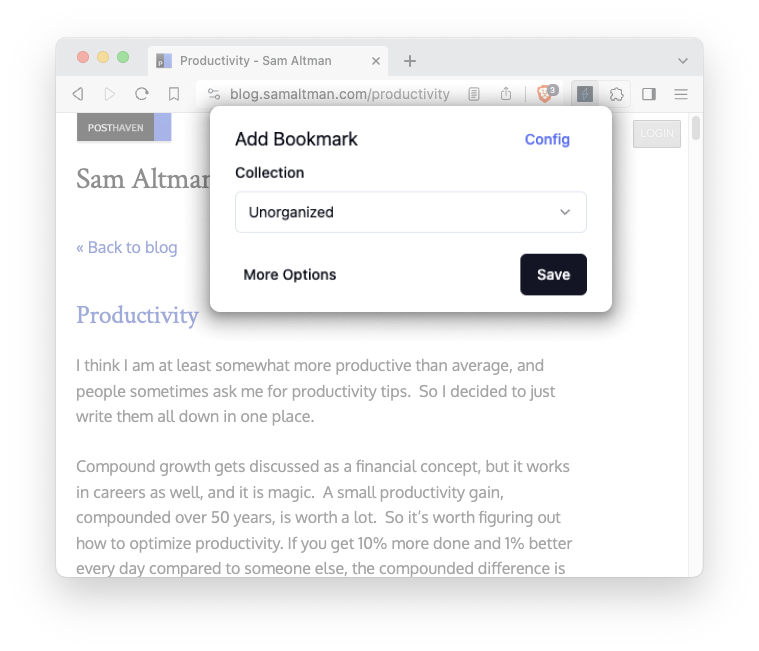
Installation
Chrome, Brave, Edge
For Chrome, Brave, Edge and other Chromium based browsers you can get the extension from the Chrome Web Store:
Firefox
For Mozilla Firefox, you can get the extension from the Mozilla Addon Store:
One Time Setup
The first time you use the extension, you'll need to fill in three fields:
-
Cloud instance address: This is where your Linkwarden instance is located. If you're using our official cloud instance, set this to:
https://cloud.linkwarden.app -
Username or Email: The username or email you used to create a Linkwarden account.
-
Password: The current password for your Linkwarden account.