Links
links, also known as Bookmarks, Webpages, or URLs are one of the core components of Linkwarden (hence the name).
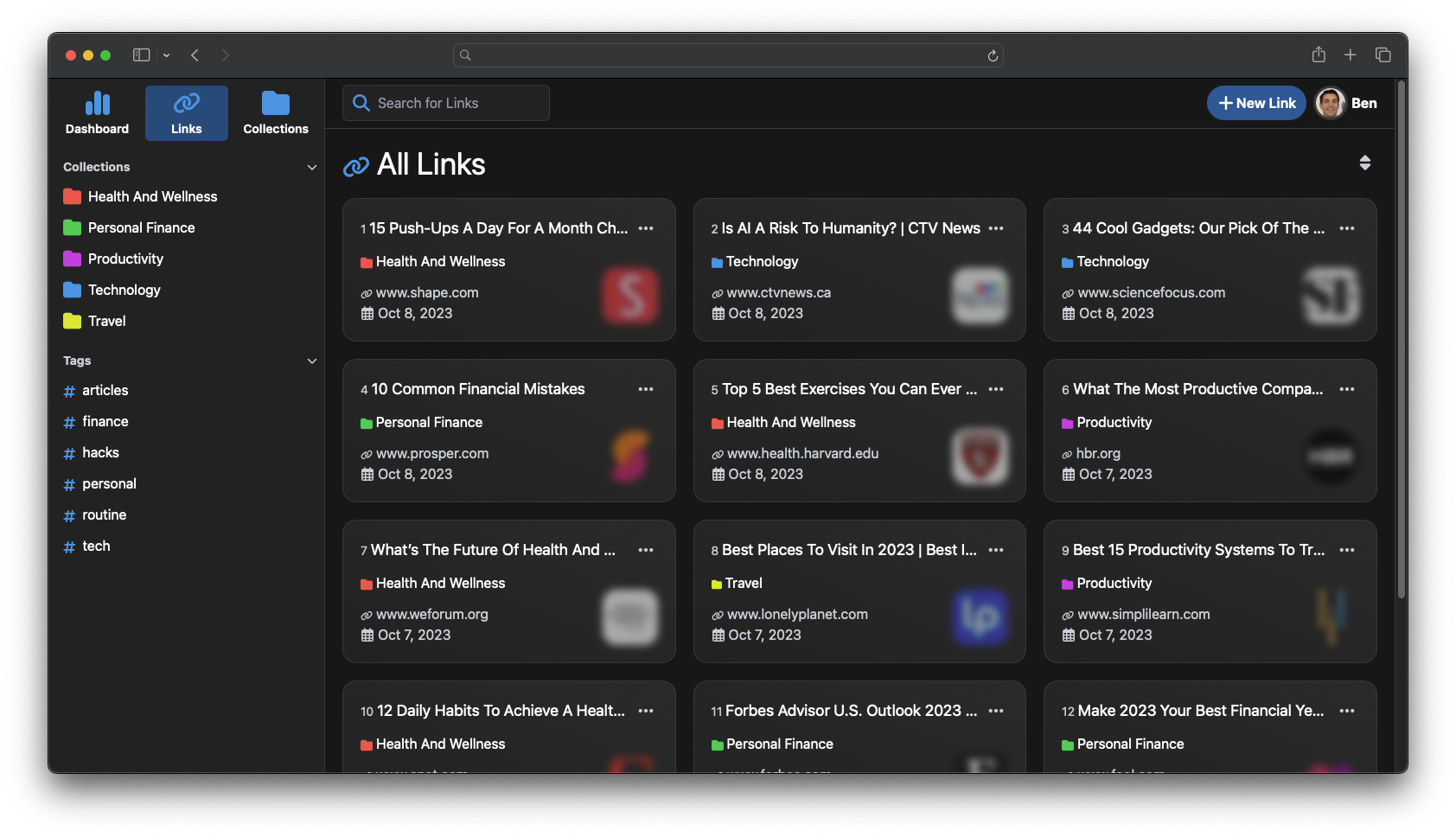
Adding a Link
You can add a new Link by clicking the "+ New Link" button on the top-right of the screen.
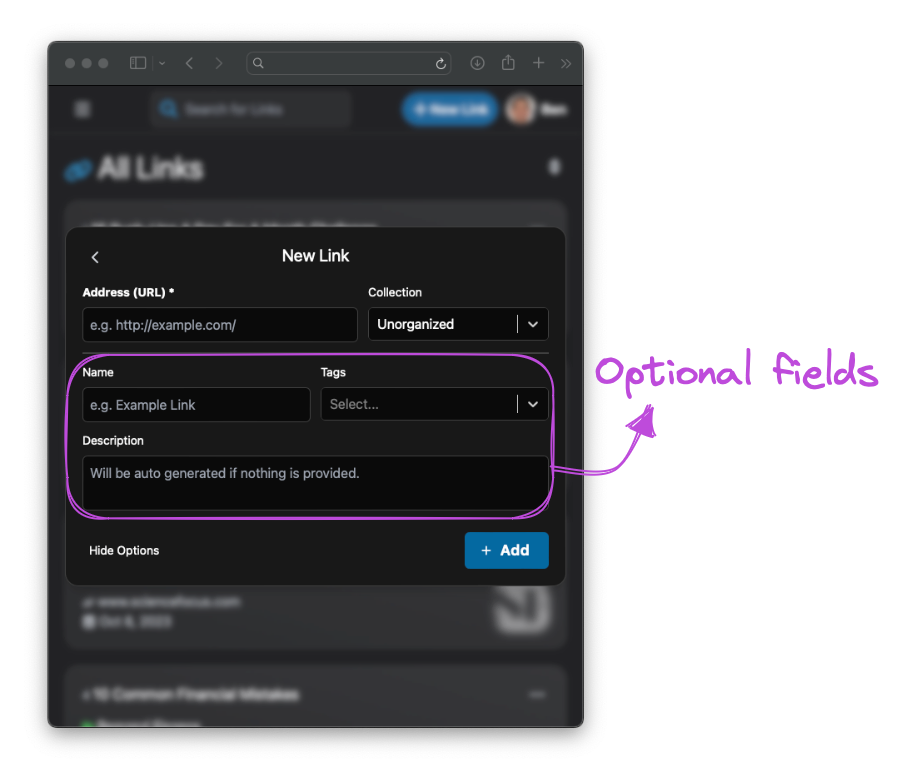
A couple of things to consider:
- The "Address" field is mandatory.
- The "Collection" field is also mandatory, BUT will be set as "Unorganized" if nothing is provided. If left at this value, a new Collection (named "Unorganized") will be created if it doesn't already exist.
- The "Description" field will be autogenerated based on the webpage title if nothing is provided.
- The "Name" field overwrights the "Description" field while being displayed in the Link card.
Viewing a Link
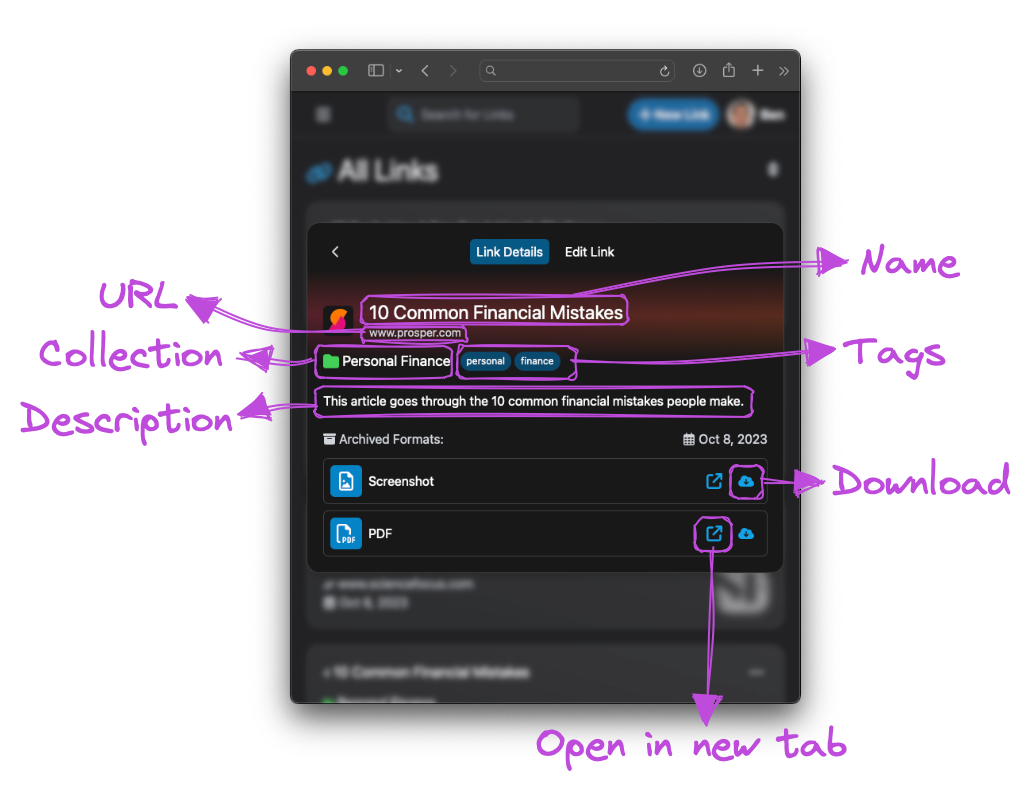
Editing a Link
To edit a Link, click on the menu dropdown of the Link and click on "Edit" to open the edit modal.
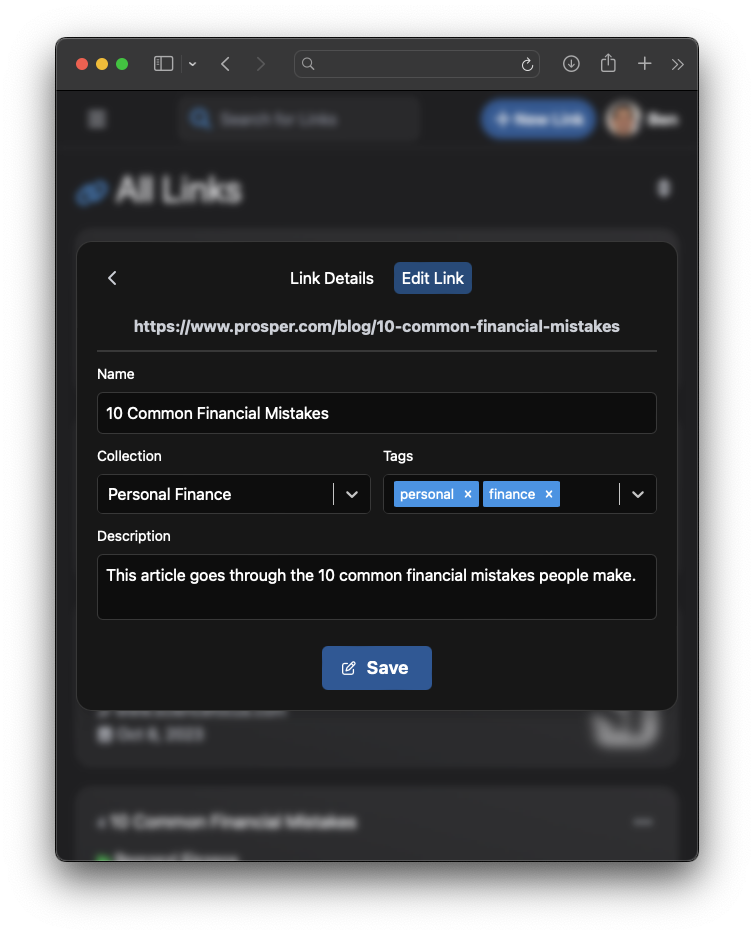
Pin a Link to your Dashboard
To pin a Link to the dashboard, click on the menu dropdown of the Link and click on "Pin to Dashboard".
note
Currently, only Collection owners can pin Links to their dashboard.
Delete a Link
To delete a Link, click on the menu dropdown of the Link and click on "Delete".
What data is associated with each Link?
Each Link consists of the following data:
| Name | Necessity | Additional Info |
|---|---|---|
| Address (URL) | Required | The address of the website. |
| Collection | Required | Default: Unorganized |
| Tags | Optional | |
| Name | Optional | |
| Description | Optional | Default: Autogenerated |
| Is Pinned | Optional | Indicates if the Link is pinned. |
| Screenshot | Autogenerated | Will be autogenerated. |
| Autogenerated | Will be autogenerated. |