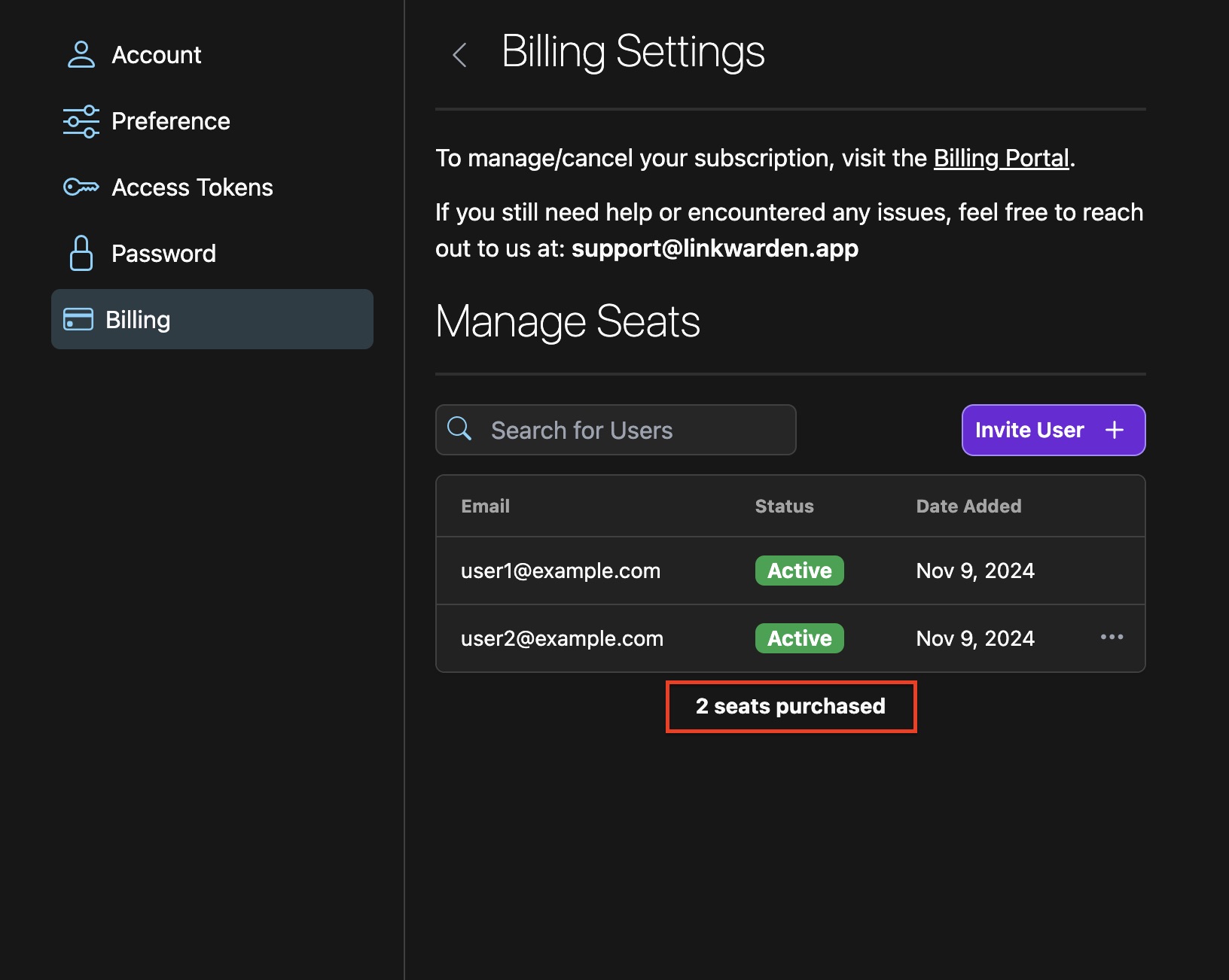Billing FAQ
How do I view and manage my current subscription plan?
To view and manage your current subscription plan, you can follow these steps:
-
Visit the Billing page.
-
Right below the "Billing Settings" section. Click on "Billing Portal" to go to the billing portal which is managed by Stripe.
-
Log in to the billing portal using your Linkwarden email address.
There you can view and manage your current subscription plan, update your payment method, and view your billing history.
What happens to the links and collections owned by a user if they are removed from a seat?
When a user is removed from a seat, their links and collections are not deleted and if they want to retain their links and collections, they can subscribe to Linkwarden independently with their existing account to reclaim their data.
How do I view the current number of seats in my subscription?
You can view the current number of seats in your subscription on the Billing page, just please note that you might need to refresh the page if you have recently added or removed seats: